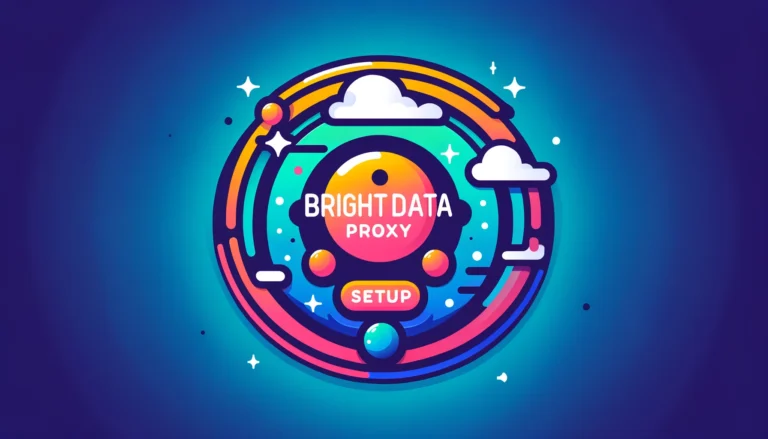Scraping Limits from YellowPages
Although the ultimate version of our software does not have any scraping limits, YellowPages doesn’t allow users to check all the pages & profiles with a single search. For example, Yellowpages UK (Yell) limits the user to a maximum of 10 pages per search and each page contains 25 profiles only. So in that way, you will be able to get 25*10=250 profiles per search only (although there might be millions of profiles available).
Similarly YellowPages US only allows 100 pages per search and 30 profiles per page. So you can get a maximum of 100*30=3000 profiles per search for the USA.

Learn How to Overcome the Scraping Limits
The most efficient way to overcome the limits is splitting the single search into multiple searches. So to do that, we can split our search into smaller areas instead of going for larger areas (i.e. States or Countries). In that way, the number of searches will be increased and we will get much more profiles within the limits.
How to Overcome the Limits with the Software
We make it really easy to split your search into thousands of local areas. We provide a list of 36 thousand US cities, 24 thousand UK cities, and cities from other countries as well for free with the software. For example, in that way you can get up to 25*10*24000=6 million profiles for a single keyword (for Yellowpages UK).
Follow the steps below to perform a split search in the software:
- At first, select the YellowPages Site in “Scraping Mode 2”.
- Download the list of cities. You will find the download link above the “Mode 2 Start Button”.
- Enter your search keyword.
- Type the cities in the location field or import the downloaded city list.
- It is recommended that you split the download file into multiple files and scrape them one by one as it might take some time.
- Finally, press the start button.
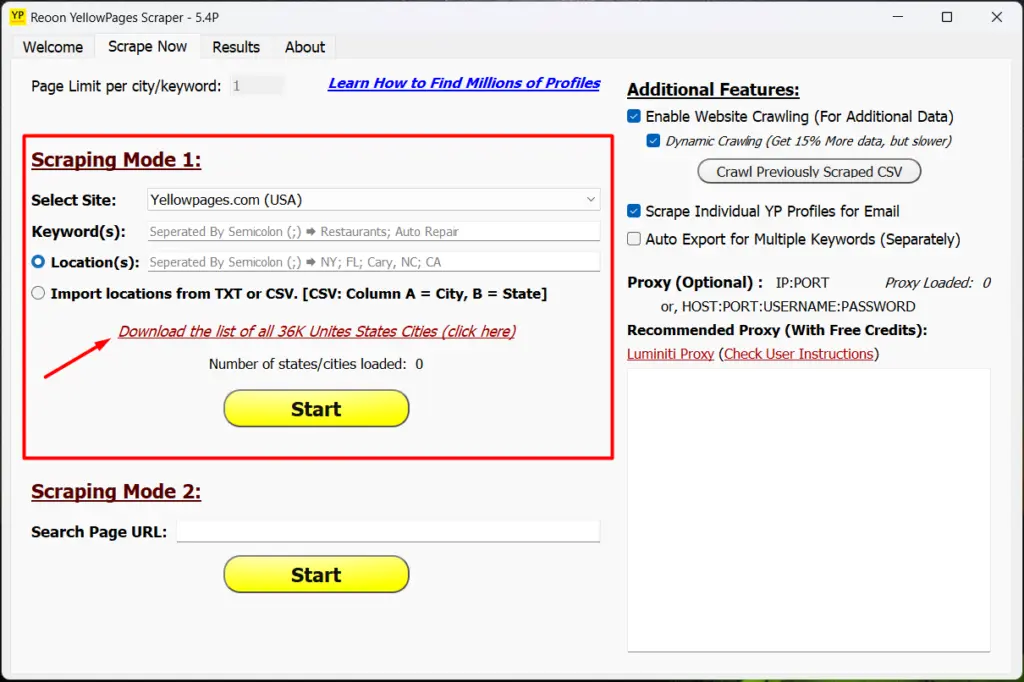
Please note that there can be a lot of duplicates as a lot of companies list themselves in neighboring cities. The searchable or scrapable results also depend on the number of available companies/businesses related to that keyword.
You can get the software from here: Reoon YellowPages Scraper
Please contact our support if you do not understand anything or if you need any help from us.