Meaning of Email Verification Statuses
Email verification is a complex task and it comes with many verification statuses. Sometimes it is not very clear to understand the meaning of different email verification statuses. Here we try to explain the meaning of different statuses as simply as possible. Although the statuses are self-explanatory in most cases, it is recommended to take a look at them once more to make everything clear.
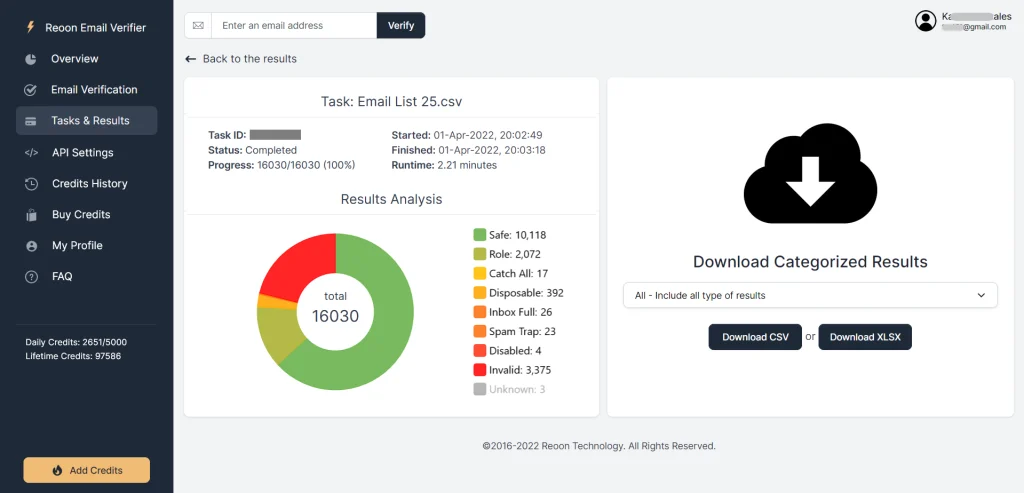

The email verification statuses for the power mode verification and for the bulk email verification are listed below.
Status: Safe
It’s pretty much self-explanatory. Everything is good about that email address, and most likely this is a personal email address.
Status: Role
Role addresses are also valid and safe. The only difference is it is a company role-related email address (not a personal one). For example, [email protected] (it belongs to the support team, not an individual person).
Status: Catch-All
Catch-all emails are not invalid. Catch-all means that the email server accepts emails at any address (even if the individual address does not exist) and most likely redirects them to a specific address that an admin can read. So, if you send emails to these addresses, your email will not bounce even if that individual address does not exist. However, you may receive soft-bounces from them, which are basically a reply email.
Status: Temporary/Disposable
It is a temporary email address. A lot of companies offer temporary email addresses, which are generally valid for about one hour. Sometimes people use these addresses to verify something and after that, they never check the email again (also, they will not be able to).
Status: Invalid
It means that the email address is not available/registered. Your email will bounce back.
Status: Inbox Full
The inbox of that user is full and can no longer receive new emails. However, if he deletes some old emails or increases storage, he can start receiving emails again.
Status: Spamtrap
The Internet is now full of spammers. Many website owners and internet service providers put hidden email addresses in the website which is not visible to the human eye. The email service providers are constantly monitoring them to catch the spammers. If someone sends emails to such addresses, the email service providers mark them as unauthorized email senders.
Status: Disabled
Similar to invalid. But that account was good before but the provider disabled that. For example, Gmail blocked an account of someone.
Status: Unknown
We couldn’t verify the status of that individual address (although the server is configured for receiving emails). Your credits are automatically refunded for such results.
The above-mentioned statuses are the primary statuses that can be found in the Power mode and in the result section of the bulk email verification.